 You may know that the online College Learning Connection is a great place to explore educational opportunities the College has to offer, but did you know you can manage your educational records as well?
You may know that the online College Learning Connection is a great place to explore educational opportunities the College has to offer, but did you know you can manage your educational records as well?
Have you ever asked, “Where is my certificate from the 2014 Annual Scientific Meeting?” Or “How can I get a copy of my credits from that College-certified regional meeting I attended last year?” Forget rifling through your desk for paper copies of transcripts and certificates. You don’t have to wait for the right time or find the right person to call. You can find all your educational records in the College Learning Connection in the My Learning section.
Just go to the College Learning Connection and log in using your College username and password. Then, click on My Account in the upper right corner and then on the My Learning tab and you’ll see your transcript.
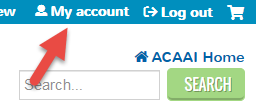

Or, whenever you’re logged in, you can click on About > My Learning and you will be taken to your transcript directly.
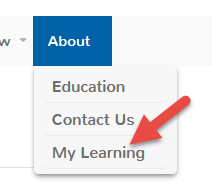
In the Completed Activities tab, you will find all your educational records going back many years. You can track your learning activities and even download and print copies of certificates from courses that occurred from 2012 until now.
In the Courses in Progress tab, you can review and access links to all the courses in which you are currently enrolled. And in the Self-Reported credits tab, you can easily record any external learning activities you want to include in your record.
And all of this is available at your fingertips, anytime, anywhere. It’s just one of the many great features of our College Learning Connection and new professional development opportunities are always being added so check back often. Whether you are interested in practice management and coding, Board review or the latest treatments, we’ve got something for everyone at any stage of your journey.


